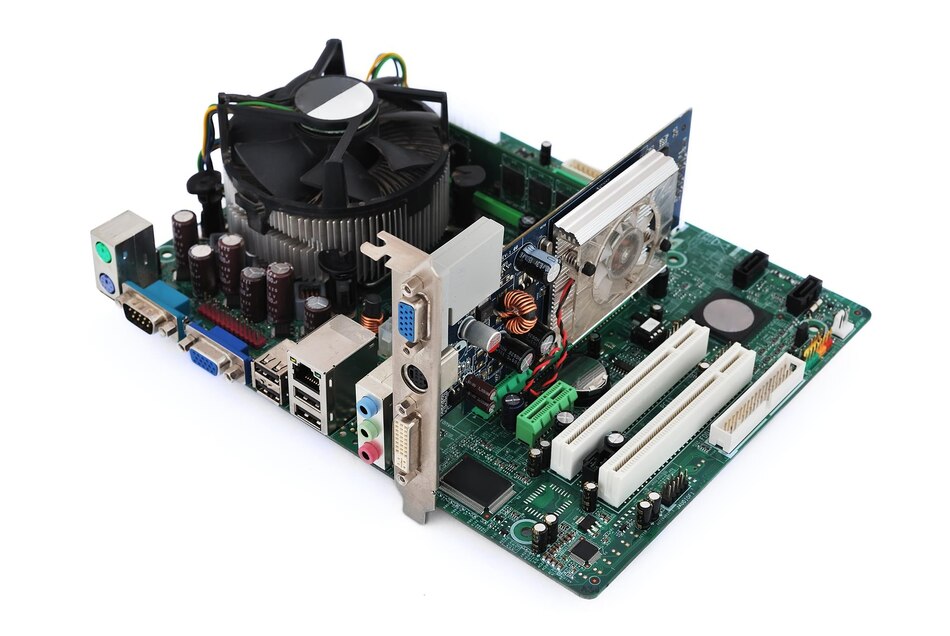Building a new PC can be scary for a beginner especially when it comes to picking out a new motherboard. The motherboard is the most essential part of any build because it stores most of your parts. It can be hard to pick the right option when there are so many. Problems with compatibility are a whole different story.
Picking the wrong motherboard can also hurt performance and the ability to add new features. It would help if you looked for support for RAM and storage, the ability to overclock connectivity etc. The process is undoubtedly complicated so we will review everything to help you make the best decisions about your PC new motherboard.
Compatibility
When shopping for a new motherboard compatibility is the most important factor to consider. You don’t want to buy something that doesn’t fit with the rest of your stuff. Learn about motherboard chipsets. First you should know what processor you want to buy the motherboard for.
The two leading brands of desktop PC processors are AMD with its Ryzen line and Intel with its Core I line. Many Ryzen processors have sockets for AM4 or AM5. The B550 and B450 chipsets are suitable for AM4. The following chipsets work with AM5 X670E X670 B650E and B650.
Intel changes the CPUs it works with for each new line. The Z790 and Z690 chipsets work with Intel 2022 13th Gen. If you are new to this it might sound hard to understand. But a search on the internet will help you find the socket for your processor. Look for a chipset that fits into the same socket to see the right board.
Form Factor
‘Form factor’ can be a technical term for the size of your motherboard. There are three main sizes ATX Micro ATX also called mATX and Mini ITX. ATX is the biggest Mini ITX is the smallest and Micro ATX is in the middle. However the form factor needs to tell you how well other parts will work with it. The case or chassis is the only thing that changes. A full sized ATX motherboard can’t fit in a mini ITX PC case.
The form factor is usually up to you. Because they are small Micro ATX and Mini ITX tend to look cleaner, more straightforward and easily fit into most cases. Significant form factors have more features than small ones but tend to look bulky. ATX Micro ATX and Mini ITX differ because smaller form factors have fewer ways to connect. Like most Mini ITX motherboards only have two slots for RAM.
Ram Support And Capacity
To ensure your RAM works you need to consider two things: generation and capacity. DDR5 is the most recent type of RAM coming after DDR4 and only newer motherboards can support it. You can also get older DDR3 RAM but you don’t need to worry about that if you’re building a new PC.
DDR5 is faster, uses less power and can be overclocked to boost its speed. Deciding between DDR4 and DDR5 is tough but DDR4 will save you money. The second one still works well so that you will feel included in the performance. However, ensure your PC is ready for the future by getting a motherboard supporting DDR5.
In terms of size most ATX motherboards can easily handle up to 128GB of RAM. Some Micro ATX and Mini ITX boards on the other hand will only work with 64GB. That is still enough for gaming but you might need more space for work to get done.
Storage Support
The number of storage slots on a motherboard is called its storage support. A solid state drive SSD is what you should use because it will make both games and boot times faster. The SATA slots on a motherboard let hard drives and SSDs connect. This means you can connect up to six drives if you want. Most boards have six SATA slots.
You can plug an M.2 SSD into an M.2 slot on your motherboard unlike a SATA drive. It comes in two different types NVMe and SATA. It takes less time to use M.2 NVMe drives than SATA drives. Most new motherboards will have at least two M.2 slots but some more expensive ones might have three or four. Remember that these drives might cost more than regular SATA SSDs.
Overclocking Ability
Overclocking your graphics card CPU and even memory can increase performance. If you know what you’re doing you can make big performance gains. But it might be risky. If you don’t do it right you could have problems with stability and your hardware will last less long.
You’ll need a processor that isn’t locked down to overclock your CPU and a motherboard that lets you do it. Regarding Intel only the Z series chipsets allow you to overclock the CPU. AMD B series and X series chipsets can handle it but not all can. You should find out about overclocking before you buy a motherboard.
Connectivity
Connectivity changes how your build works and how flexible it is. Consider the motherboard audio jacks RGB headers fan headers networking options and the number and type of USB ports. Also check to see if your PC is compatible with your other devices.
The motherboard model affects the ports and overall connectivity. One board might have more than one fan header and be able to work with more than one RGB peripheral. Cheaper boards will have fewer connectivity options. PCIe slots are essential to consider. Hardware devices like sound cards, graphics cards and storage drives can be connected to the motherboard using PCIe Express slots.
PCIe 5.0 is the most recent norm for PCIe cards. Also PCIe slots come in standard sizes from x1 the smallest to x16 the largest. A dedicated graphics card usually uses the largest slot. If you don’t think about what you need you could buy extra cards or adapters later.
Design And Durability
Some people may not care about how something looks but the design can affect how your build looks and feels. It would help to stick to a color scheme when choosing a motherboard. You can make your rig look better by ensuring all the parts are the same color. If you like that, some boards also have RGB lighting.
It matters less how durable the motherboard is if you won’t move it around. But you want something well made so that connectors and ports don’t break for no reason when you install something. Some boards will have quality of life features like debugging LEDs and a BIOS flashback button.