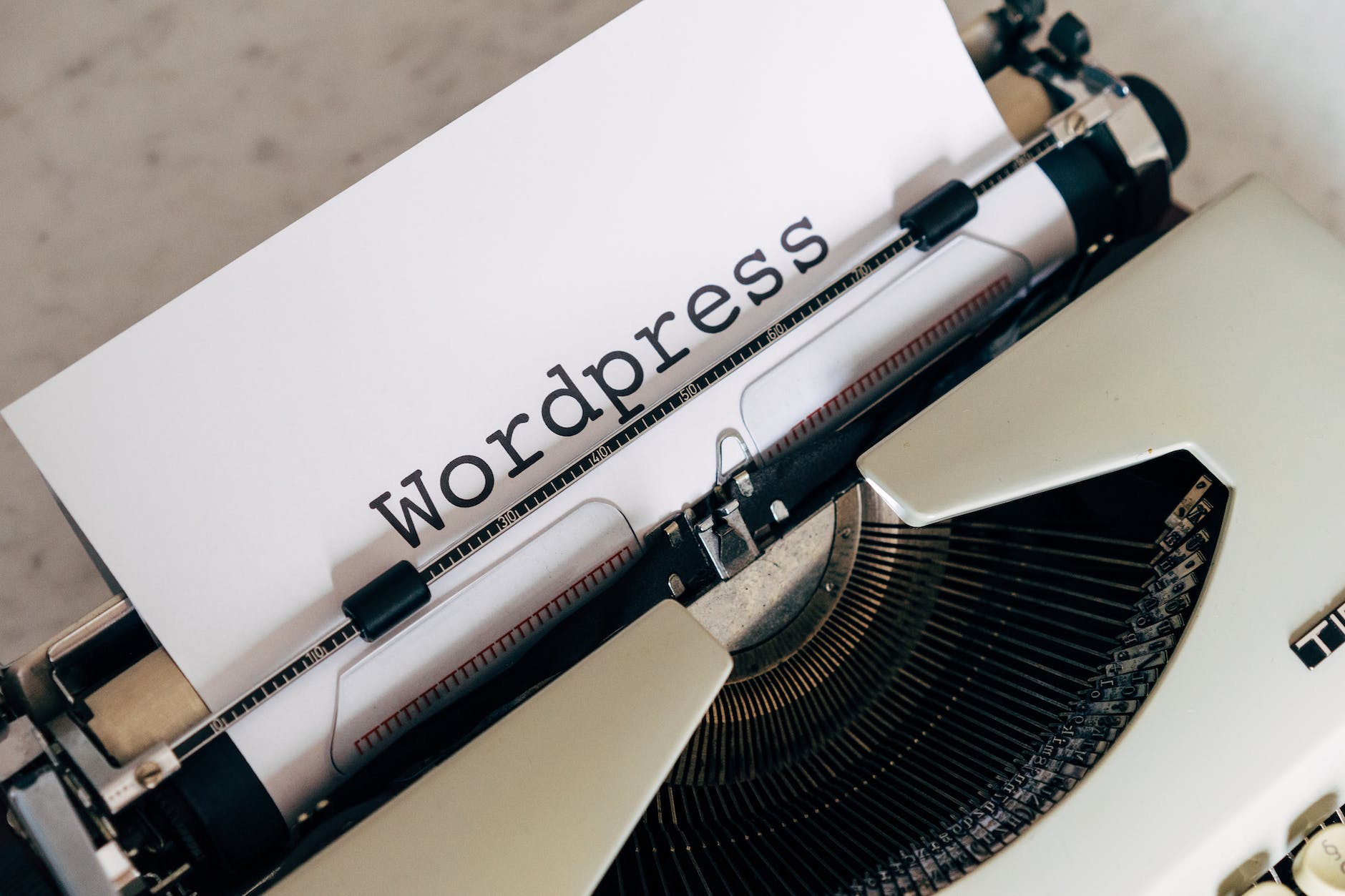Thanks to Teklan Hosting
A big thank you to Teklan Hosting for providing us with access to multiple testing instances of wordpress! Their support has made it possible for us to create and share this guide with you.
We appreciate Teklan Hosting’s contribution to our project – Give them a look if you need a VPS, Web hosting, Domains or dedicated servers and much more!
WordPress is a widely-used content management system (CMS) that powers millions of websites around the world. However, slow site speed is a common challenge that WordPress site owners face. Slow website speed can lead to a poor user experience, higher bounce rates, and a negative impact on search engine rankings. In this article, we will explore some tips and strategies for improving the performance of your WordPress website.
- Optimize Images
Large image file sizes can significantly slow down website performance. When images are uploaded to a website, they are stored on a server and can take up a lot of space. Therefore, it’s important to optimize images for the web by reducing their file size and dimensions. The smaller the file size, the faster the image will load. To optimize images, you can use image optimization tools and plugins for WordPress. These tools can help you reduce the file size of images, while still maintaining their quality. Some popular image optimization plugins for WordPress include Smush and ShortPixel.
Another way to optimize images for the web is by choosing the right file format. JPEG, PNG, and GIF are the most common file formats used for images on websites. JPEG is best for photographs, PNG is ideal for graphics, and GIF is best for animated images.
- Reduce HTTP Requests
HTTP requests are another factor that can impact site speed. Each time a browser loads a web page, it sends multiple requests to the server, including requests for images, stylesheets, and JavaScript files. The more requests that are made, the slower the site speed. You can reduce the number of HTTP requests by combining CSS and JavaScript files, minifying code, and using a content delivery network (CDN).
Combining CSS and JavaScript files can reduce the number of HTTP requests made by the browser. This can be done by merging multiple CSS and JavaScript files into one file. Minifying code involves removing any unnecessary characters from code to reduce its size. This can make the code load faster and reduce the number of HTTP requests. You can use tools like WP Minify to minify your website’s code.
A content delivery network (CDN) is a network of servers that are distributed around the world. CDN services work by caching static content on the servers closest to the user. This reduces the distance that data needs to travel between the user’s computer and the server, resulting in faster page load times. Some popular CDN services for WordPress include Cloudflare, MaxCDN, and Amazon CloudFront.
- Use Caching
Caching is a process of storing frequently accessed data in memory or on disk, so that it can be served more quickly to users. WordPress caching plugins, such as W3 Total Cache and WP Super Cache, can help you configure caching for your website. These plugins store frequently accessed content in the cache, so that it can be served more quickly to users. This can significantly improve website speed and reduce server load.
- Choose a Fast and Reliable Hosting Service
Your website’s hosting service can significantly impact site speed. If your website is hosted on a slow or unreliable server, it can negatively affect the site’s performance. It’s important to choose a fast and reliable hosting service for your website. Look for a hosting service that has a high uptime guarantee, fast load times, and good customer support. A popular hosting service for WordPress sites is TekLan Hosting
In conclusion, improving the performance of your WordPress website is crucial for providing a great user experience and maintaining high search engine rankings. By optimizing images, reducing HTTP requests, using caching, and using a content delivery network (CDN), you can significantly improve the speed of your website. Regularly monitoring and optimizing your website’s performance can help you identify and address any issues that may be impacting site speed.